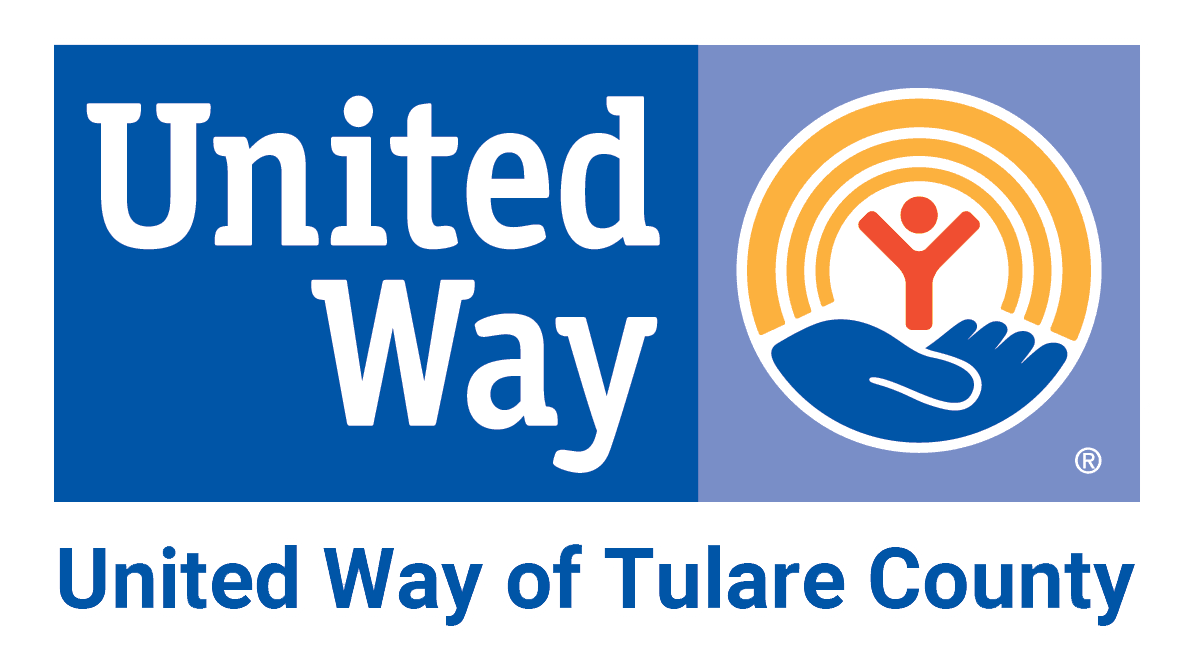If you are experiencing domestic violence, reaching out for help can be intimidating. For some of us, it's scary to talk about what we're going through out loud. For others, making a call could be a safety risk. If talking online is safer or easier, we are here for you. Our trained advocates are now available to chat online to offer information, advocacy and support.
You can chat privately with a trained advocate Monday-Friday, 8 a.m.-5 p.m., Pacific Standard Time. Chat is available in Spanish and English. For all other languages, please call our hotline.
If you need to speak with an advocate outside of our chat hours, please call our hotline at 559-732-5941 or 800-448-2044. The hotline is available 24 hours a day, every day. If you are in immediate danger, please call 911.
What Can I Expect During a Chat Session?
Once you are ready to chat with an advocate, click on the “Chat Now” button during our hours of operation. This will take you to our secure chatting window. Type something into the chat box to begin. The advocate will be able to listen to you and offer confidential, one-on-one support, resources, and safety planning. If at any time you need to get out of the chat for safety reasons, click the orange “Quick Escape” link in the top right of your screen. This will take you to Google.
Safety Considerations
Our chat service is end-to-end encrypted. Unless your device is being monitored, only you and the advocate you’re chatting with can read the contents of the messages being sent. The contents of the messages do not get saved anywhere on your device. Unless you have taken screenshots of the conversation, once the you close your browser window, the message will be completely gone.
However, there are still some important safety risks to be aware of:
- Could your device be monitored or compromised by your abuser? If you think there is a chance your device or Internet connection is being monitored, it would be safer for you to use another device to communicate with us, or call our hotline from an unmonitored phone. There is no technology that can prevent information from being read on a device that has a virus, malware, or spyware installed on it.
- You can escape the chat quickly. If at any time you need to get out of the chat quickly for safety reasons, click the orange “Quick Escape” link in the top right of your screen. This will take you to Google. If you click the “Back” button, you will be taken back to the chat window, but all of the messages will be gone.
- It is a good idea to clear your browser history after visiting our website or chatting with us. Once you leave the chat page, no one will be able to see the messages themselves, but if they look at your Internet history, they will be able to see that you visited our website and our chat page. Your browser (Safari, Firefox, Chrome, Internet Explorer, etc.) keeps track of what websites you visit in the browser history. If you think your website use is being monitored, you should always delete fstc.net visits from your browser history by selecting your browser Tools or Preferences and selecting fstc.net items in the history list to delete. Clearing all browser history may look suspicious, so it might be best to only select the web site visits that are undesirable.
- For more information, please visit the National Domestic Violence Hotline’s Tech & Social Media Safety page.